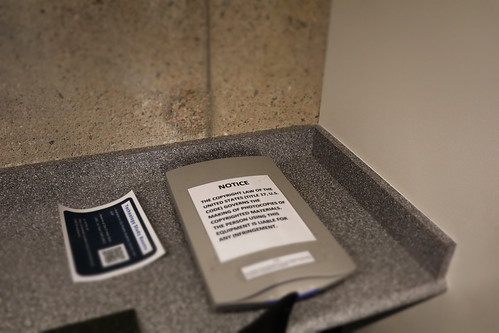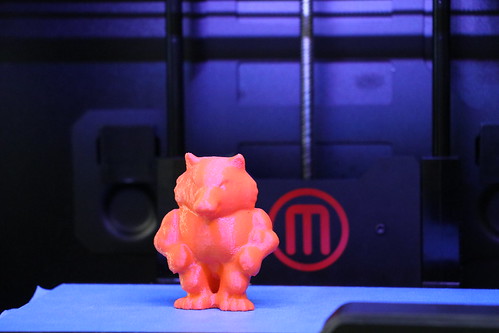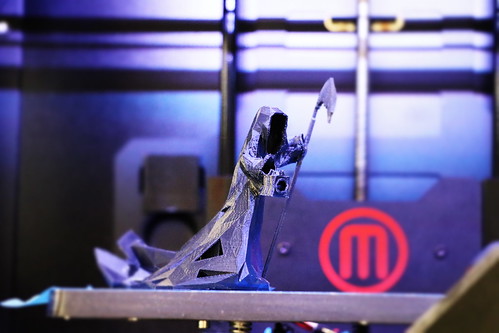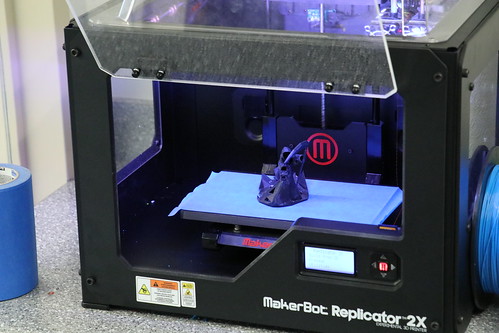Colorado State University-Pueblo now has 3D printing technology available for students in the Library and Academic Resources Center.
The university’s director of education research and outreach services, Sandy Hudock, said part of student technology fees and grants are used cover the printer, software, filament and scanner, which were purchased in 2014.
“Part of the purpose of the 3D printer is to give students the opportunity to use new tech(nology),” said Hudock.
Following approval, the library acquired a MakerBot 2X 3D printer, software, 3D laser scanner and printing materials. Any student can use the printer, without being restricted to educational purposes.
According to http://3dprinting.com, 3D printing works by first looking at a design template or scanning a design. The design is then sliced into layers before the printer starts building layers of heated filament on top of one another.
Once the template has been assembled, the machine stops. At the successful conclusion of the process, the desired object will be printed in Acrylonitrile Butadiene Styrene plastic.
3D printing technology has flourished in recent years in the engineering, medical, academic and recreational fields. It has been used to create prosthetic limbs and is also a viable source for educational and scientific reference tools.
The National Library of Medicine allows users to select a wide range of atoms, molecules, viruses and anatomy models from its gallery for printing. The database is available at http://3dprint.nih.gov/discover.
Students can print a wide array of objects with some restrictions. The library’s official 3D Scanning and Printing Policy states that anything that violates copyright will not be accepted. Hudock confirmed no weapons of any kind will be accepted and should not be requested.
The manager of the LARC Information Technology Help Desk, Gary Perkins, has several example objects showcased in the library including a CSU-Pueblo phone case, a ThunderWolf miniature and a steampunk chess set by Perkins.
The library has several colors of ABS plastic available: blue, orange, red, green black, purple, yellow, white. Glow-in-the-dark colors in white, cyan, and yellow are also available. The most popular colors are red and purple, according to Perkins.
The 3D printing facility is located in LARC 127. Use of the 3D printer is available at no cost to students. This will change after the current stock of ABS filament is exhausted, according to Perkins, and a nominal fee will be charged for each printed object, based on weight.
Item designs are available at www.thingiverse.com and www.shapeways.com. Students can also use a drafting/design program such as AutoCAD or TinkerCAD to create an object of their own. The completed file should be submitted by completing a library submission form, along with color selection and student contact information. Files must be in .stl or .x3g format, as listed on the submission form.
According to Perkins, objects for classes will take priority. The processing speed is determined by materials, size and how many other jobs are in the queue ahead of the submission. The library website specifies to give a three-day notice if a deadline is to be met.
A laser scanner is also available to scan objects into the software. The scanner uses lasers to scan the object and can then be printed in a diminutive version.
For an in-depth review of how 3D printing works, including a video, visit http://3dprinting.com/what-is-3d-printing/. Students can submit their 3D printing requests via the dedicated library page: https://secure.csupueblo.edu/library/3dprinter/.
Library personnel recommend that students read the official 3D printing policy located on this page. Students may also use this form to schedule an appointment with a faculty member to learn how to print their own object.
For additional information, students can contact Dale Galich, the IT technician, who does most of the printing, at 719-549-2153. Sandy Hudock is available to address copyright concerns and answer questions about the project at 719-549-2527. Gary Perkins or anyone from the IT helpdesk can be reached at 719-542-2002.
Edited by: Theresa Wolf
Gallery by Pengjiu Liu